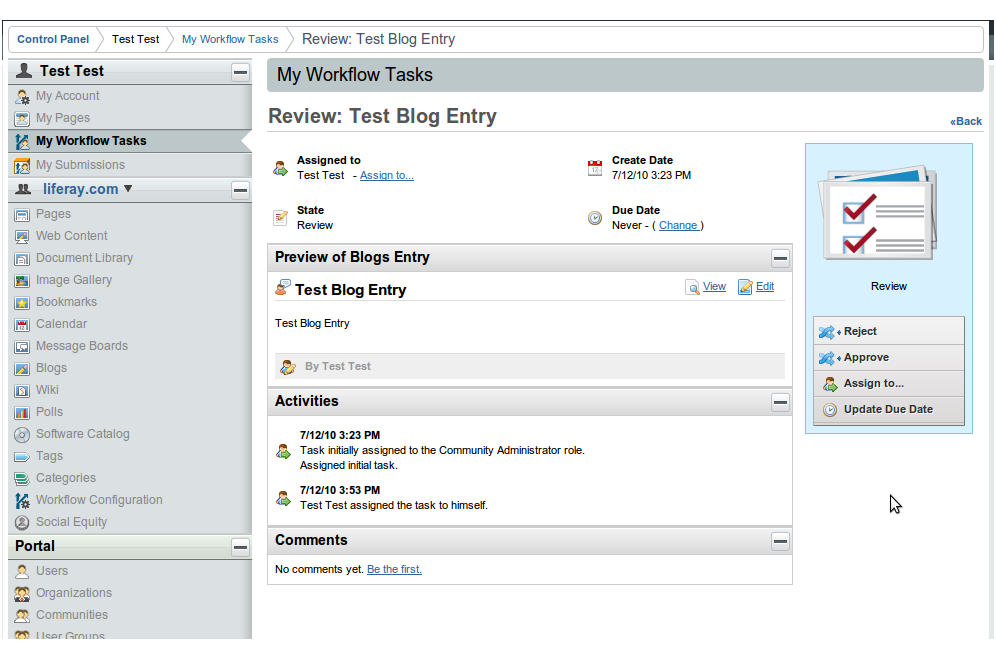This wiki does not contain official documentation and is currently deprecated and read only. Please try reading the documentation on the Liferay Developer Network, the new site dedicated to Liferay documentation. DISCOVER Build your web site, collaborate with your colleagues, manage your content, and more. DEVELOP Build applications that run inside Liferay, extend the features provided out of the box with Liferay's APIs. DISTRIBUTE Let the world know about your app by publishing it in Liferay's marketplace. PARTICIPATE Become a part of Liferay's community, meet other Liferay users, and get involved in the open source project.
This wiki does not contain official documentation and is currently deprecated and read only. Please try reading the documentation on the Liferay Developer Network, the new site dedicated to Liferay documentation. DISCOVER Build your web site, collaborate with your colleagues, manage your content, and more. DEVELOP Build applications that run inside Liferay, extend the features provided out of the box with Liferay's APIs. DISTRIBUTE Let the world know about your app by publishing it in Liferay's marketplace. PARTICIPATE Become a part of Liferay's community, meet other Liferay users, and get involved in the open source project. My Workflow Tasks
Table of Contents [-]
Introduction#
This portlet allows the users with the appropriate permissions to manage the workflow tasks. There are three possible views in this portlet: "pending", "approved" and "detail view"
Pending View#
The pending view is divided in two areas: "Assigned to me" and "Assigned to my roles"
"Assigned to me" shows the tasks that somebody (or even myself) has assigned me. From this view, the user is able to modify the status of the content, he's able to assign the tasks to someone else or update the due date of the task. By clicking in a task the user can access the detailed view of the task.
"Assigned to my roles" shows the list of tasks that can are assigned to the roles the current user has. This tasks can be assigned to the current user or someone else
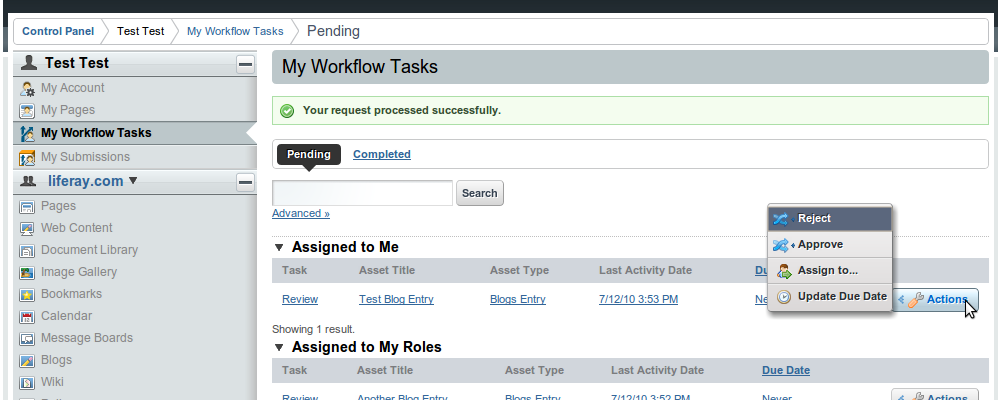
Completed View#
This view shows a list of the completed tasks of the user.
Detail View#
When the user clicks on a concrete task, he's directed to this view, where he can see the details of the tasks and do the associated actions