 This wiki does not contain official documentation and is currently deprecated and read only. Please try reading the documentation on the Liferay Developer Network, the new site dedicated to Liferay documentation. DISCOVER Build your web site, collaborate with your colleagues, manage your content, and more. DEVELOP Build applications that run inside Liferay, extend the features provided out of the box with Liferay's APIs. DISTRIBUTE Let the world know about your app by publishing it in Liferay's marketplace. PARTICIPATE Become a part of Liferay's community, meet other Liferay users, and get involved in the open source project.
This wiki does not contain official documentation and is currently deprecated and read only. Please try reading the documentation on the Liferay Developer Network, the new site dedicated to Liferay documentation. DISCOVER Build your web site, collaborate with your colleagues, manage your content, and more. DEVELOP Build applications that run inside Liferay, extend the features provided out of the box with Liferay's APIs. DISTRIBUTE Let the world know about your app by publishing it in Liferay's marketplace. PARTICIPATE Become a part of Liferay's community, meet other Liferay users, and get involved in the open source project. « Volver a Chinese
Installing Social Office (Chinese)
Alternative Languages: English
下面是如何安装Liferay Social Office的简要说明。 主要介绍windows安装程序,亦可使用适用于其他系统的通用版(解压运行)。
Windows#
1) 下载并保存合适的安装包,链接是http://www.liferay.com/web/guest/downloads/social_office
2) 在桌面上双击安装包的图标,使用缺省值安装Social Office。
3) 安装完成后,点击开始--程序--Liferay social office--start,启动social office.
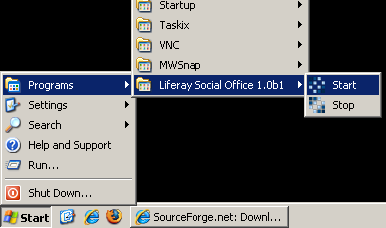
4) 启动后,浏览器窗口将自动打开。
登录#
1) 出现登录界面后,使用缺省的用户ID和密码登录。
- 用户id: admin
- 密码: admin
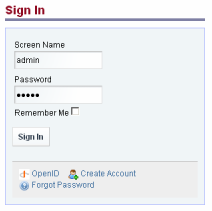
2) 系统将要求你创建一个忘记密码提示. 你也可以自己创建一个密码提示问题。
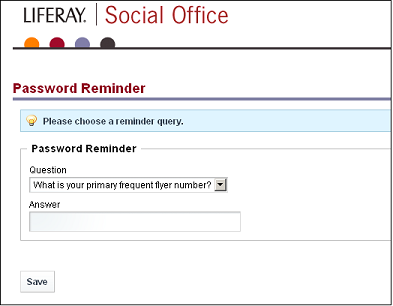
3) 然后你将被带到系统首页,在这里你可以利用系统提供的强大功能来进行交流合作了!
18858 Accesos
