 This wiki does not contain official documentation and is currently deprecated and read only. Please try reading the documentation on the Liferay Developer Network, the new site dedicated to Liferay documentation. DISCOVER Build your web site, collaborate with your colleagues, manage your content, and more. DEVELOP Build applications that run inside Liferay, extend the features provided out of the box with Liferay's APIs. DISTRIBUTE Let the world know about your app by publishing it in Liferay's marketplace. PARTICIPATE Become a part of Liferay's community, meet other Liferay users, and get involved in the open source project.
This wiki does not contain official documentation and is currently deprecated and read only. Please try reading the documentation on the Liferay Developer Network, the new site dedicated to Liferay documentation. DISCOVER Build your web site, collaborate with your colleagues, manage your content, and more. DEVELOP Build applications that run inside Liferay, extend the features provided out of the box with Liferay's APIs. DISTRIBUTE Let the world know about your app by publishing it in Liferay's marketplace. PARTICIPATE Become a part of Liferay's community, meet other Liferay users, and get involved in the open source project. « Back to Portlets
Workflow Portlet
Introduction#
The Workflow portlet controls the workflow system for the whole portal. In this portlet you can manage all workflow definitions, configure the default behaviour for the portal and view all the portal's submissions
The Definitions view#
In the definitions view you can add, edit, activate and deactivate and delete workflow definitions.
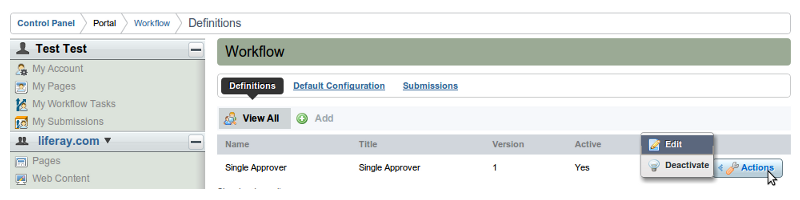
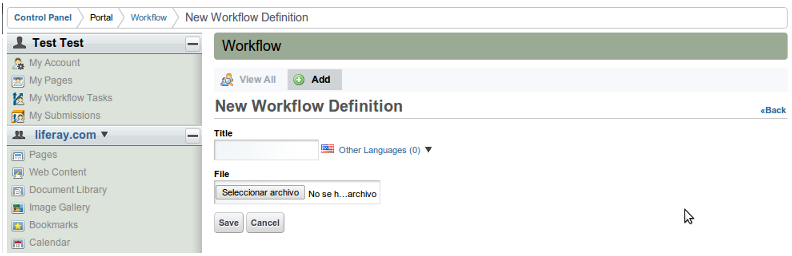
The Default Configuration view#
In the default configuration view the user can define which is the default definition for each one of the portal's entities in case the community administrator hasn't defined one yet for the current community.
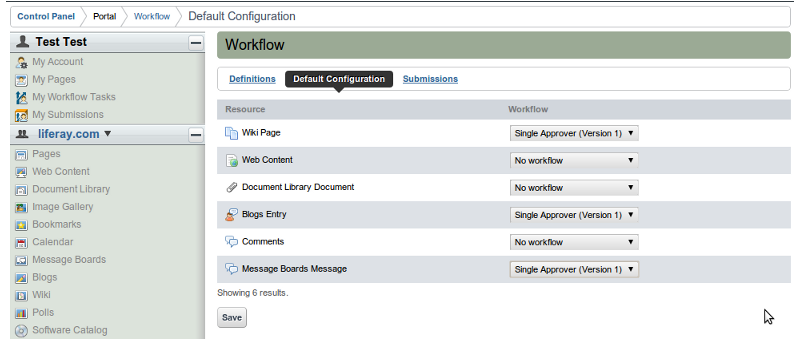
The Submissions View#
In the submissions view, the user can access to the information of every submission of the portal, pending or completed
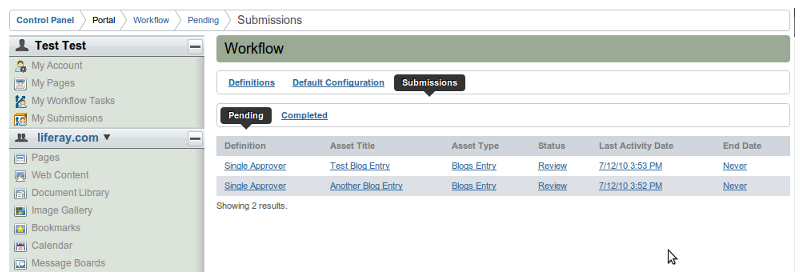
Children Pages
46441 Views
