Fórum
Changing favicon.icon

Karthik V S, modificado 12 Anos atrás.
Changing favicon.icon
Regular Member Postagens: 106 Data de Entrada: 21/12/11 Postagens Recentes
I have changed favicon icon from the following tomcat server path but it is not changing. Path where the icon was changed is:
1. liferay-portal-6.0.6/tomcat-6.0.29/webapps/ROOT/html/themes/classic/images
2.liferay-portal-6.0.6/tomcat-6.0.29/webapps/ROOT/html/themes/control_panel/images
3. liferay-portal-6.0.6/tomcat-6.0.29/webapps/ROOT/html/themes/_unstyled/images
Can you please give the proper solution for this.
1. liferay-portal-6.0.6/tomcat-6.0.29/webapps/ROOT/html/themes/classic/images
2.liferay-portal-6.0.6/tomcat-6.0.29/webapps/ROOT/html/themes/control_panel/images
3. liferay-portal-6.0.6/tomcat-6.0.29/webapps/ROOT/html/themes/_unstyled/images
Can you please give the proper solution for this.

Joaquin Cabal, modificado 12 Anos atrás.
RE: Changing favicon.icon
Regular Member Postagens: 106 Data de Entrada: 07/09/09 Postagens Recentes
Hi Karthik, you can see the wiki
I think the better way is to create a new theme with pluginsSDK, (copy the classic theme for starting) and then replace de favicon in the new theme.
I think the better way is to create a new theme with pluginsSDK, (copy the classic theme for starting) and then replace de favicon in the new theme.

Karthik V S, modificado 12 Anos atrás.
RE: Changing favicon.icon
Regular Member Postagens: 106 Data de Entrada: 21/12/11 Postagens Recentes
Thanks Joaquin Cabal, I got it by adding the following code in portal-ext.properties file:
theme.shortcut.icon=favicon.ico
theme.shortcut.icon=favicon.ico

Karthik V S, modificado 12 Anos atrás.
RE: Changing favicon.icon
Regular Member Postagens: 106 Data de Entrada: 21/12/11 Postagens Recentes
Same problem is coming in one of my friends system. I tried all the 3 methods that was given in wiki, but it is not displaying appropriately.
Kindly provide favorable reply.
Kindly provide favorable reply.
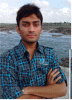
Devang Patel, modificado 8 Anos atrás.
RE: Changing favicon.icon
Regular Member Postagens: 247 Data de Entrada: 19/01/15 Postagens Recentes
Hi Karthik,
Follow first two methods as shown on liferay wiki.
Link -> https://www.liferay.com/community/wiki/-/wiki/Main/How+to+change+the+favorites+icon
I solved this.
Thanks,
Devang Patel
Follow first two methods as shown on liferay wiki.
Link -> https://www.liferay.com/community/wiki/-/wiki/Main/How+to+change+the+favorites+icon
I solved this.
Thanks,
Devang Patel
Shruthi Valsalan, modificado 8 Anos atrás.
RE: Changing favicon.icon
Junior Member Postagens: 50 Data de Entrada: 28/01/15 Postagens Recentes
Hi,
It appears only in chrome, not on other browsers like IE or FF.. why? how to solve this??
It appears only in chrome, not on other browsers like IE or FF.. why? how to solve this??
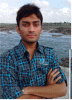
Devang Patel, modificado 8 Anos atrás.
RE: Changing favicon.icon
Regular Member Postagens: 247 Data de Entrada: 19/01/15 Postagens RecentesShruthi Valsalan:
Hi,
It appears only in chrome, not on other browsers like IE or FF.. why? how to solve this??
Hi Shruti,
Clear cookies and cashe of the IE & FF...
Then try this.
Hope it will works.
Thank You,
Devang Patel

Hitoshi Ozawa, modificado 12 Anos atrás.
RE: Changing favicon.icon
Liferay Legend Postagens: 7942 Data de Entrada: 24/03/10 Postagens Recentes
Follow Joaquin's suggestion and create a new theme. You're not suppose to be directly modifying Liferay files because they will be lost when you upgrade.

Pierpaolo Cira, modificado 8 Anos atrás.
RE: Changing favicon.icon
Regular Member Postagens: 141 Data de Entrada: 26/02/10 Postagens Recentes
Hi all,
I'm resuming this old post because this is the nearest discussion to an issue I met.
Due to new families of devices/softwares/monitor DPIs many people (like me) need to declare more than just one favicon.
A common example is represented by the following code
By the way, if I put this code inside my portal_normal.ftl file, ${theme.include(top_head_include)} will continue to print on the page the basic favicon loading code.
The only way to avoid this beaviour seems to be the top_head_include.jsp file hooking... but I'm wondering if Liferay (6.2 in my case) can allow me to deal with this problem in a more efficient way than to write an hook to fix a theme behaviour.
Does anyone know a better approach?
Thank you
I'm resuming this old post because this is the nearest discussion to an issue I met.
Due to new families of devices/softwares/monitor DPIs many people (like me) need to declare more than just one favicon.
A common example is represented by the following code
<link rel="apple-touch-icon" sizes="57x57" href="${images_folder}/favicons/apple-touch-icon-57x57.png">
<link rel="apple-touch-icon" sizes="60x60" href="${images_folder}/favicons/apple-touch-icon-60x60.png">
<link rel="apple-touch-icon" sizes="72x72" href="${images_folder}/favicons/apple-touch-icon-72x72.png">
<link rel="apple-touch-icon" sizes="76x76" href="${images_folder}/favicons/apple-touch-icon-76x76.png">
<link rel="apple-touch-icon" sizes="114x114" href="${images_folder}/favicons/apple-touch-icon-114x114.png">
<link rel="apple-touch-icon" sizes="120x120" href="${images_folder}/favicons/apple-touch-icon-120x120.png">
<link rel="apple-touch-icon" sizes="144x144" href="${images_folder}/favicons/apple-touch-icon-144x144.png">
<link rel="apple-touch-icon" sizes="152x152" href="${images_folder}/favicons/apple-touch-icon-152x152.png">
<link rel="apple-touch-icon" sizes="180x180" href="${images_folder}/favicons/apple-touch-icon-180x180.png">
<link rel="icon" type="image/png" href="${images_folder}/favicons/favicon-32x32.png" sizes="32x32">
<link rel="icon" type="image/png" href="${images_folder}/favicons/favicon-194x194.png" sizes="194x194">
<link rel="icon" type="image/png" href="${images_folder}/favicons/favicon-96x96.png" sizes="96x96">
<link rel="icon" type="image/png" href="${images_folder}/favicons/android-chrome-192x192.png" sizes="192x192">
<link rel="icon" type="image/png" href="${images_folder}/favicons/favicon-16x16.png" sizes="16x16">
<link rel="manifest" href="${images_folder}/favicons/manifest.json">
<link rel="shortcut icon" href="${images_folder}/favicons/favicon.ico">
<meta name="msapplication-TileColor" content="#2b5797">
<meta name="msapplication-TileImage" content="${images_folder}/favicons/mstile-144x144.png">
<meta name="msapplication-config" content="${images_folder}/favicons/browserconfig.xml">
<meta name="theme-color" content="#ffffff">By the way, if I put this code inside my portal_normal.ftl file, ${theme.include(top_head_include)} will continue to print on the page the basic favicon loading code.
The only way to avoid this beaviour seems to be the top_head_include.jsp file hooking... but I'm wondering if Liferay (6.2 in my case) can allow me to deal with this problem in a more efficient way than to write an hook to fix a theme behaviour.
Does anyone know a better approach?
Thank you

Travis Cory, modificado 8 Anos atrás.
RE: Changing favicon.icon
Junior Member Postagens: 73 Data de Entrada: 04/06/13 Postagens Recentes
Hello Pierpaolo,
This is because by default Liferay looks for the favicon.ico in /theme-name/images/favicon.ico. If you update the path of your favicons from
This is because by default Liferay looks for the favicon.ico in /theme-name/images/favicon.ico. If you update the path of your favicons from
${images_folder}/favicons${images_folder}/
Pierpaolo Cira, modificado 8 Anos atrás.
RE: Changing favicon.icon
Regular Member Postagens: 141 Data de Entrada: 26/02/10 Postagens RecentesTravis Cory:
Hello Pierpaolo,
This is because by default Liferay looks for the favicon.ico in /theme-name/images/favicon.ico. If you update the path of your favicons fromto${images_folder}/faviconsI think it should work just fine. Note that it may not immediately take affect because of caching.${images_folder}/
Hi Travis,
thank you for replying, but I'm asking a different thing.
The problem: I need to define multiple favicons formats.
So I'm searching for the best-practices to define all those favicons entries (see my previous post) AND to avoid "top_head_include" file to write its own favicon line.
A different approach would be to ensure that "top_head_include" file will produce all the necessary favicon lines.
In both cases I suppose I have to hook that file... or does another solution exist?
Thanks