掲示板
how to create multiple tabs use structure and templates

8年前 に Kiran Yalavali によって更新されました。
how to create multiple tabs use structure and templates
Regular Member 投稿: 175 参加年月日: 14/10/15 最新の投稿
Hi All,
How to create multiple tabs using structure and template in liferay 6.2 EE GA1 version. when i click the tab1, tab2, tab3 display on images & title and description. how to achieve this portlet.
Please help me anyone.
How to create multiple tabs using structure and template in liferay 6.2 EE GA1 version. when i click the tab1, tab2, tab3 display on images & title and description. how to achieve this portlet.
Please help me anyone.
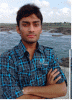
8年前 に Devang Patel によって更新されました。
RE: how to create multiple tabs use structure and templates
Regular Member 投稿: 247 参加年月日: 15/01/19 最新の投稿
8年前 に Kiran Yalavali によって更新されました。
RE: how to create multiple tabs use structure and templates
Regular Member 投稿: 175 参加年月日: 14/10/15 最新の投稿
Hi Patel,
Thank u for quick reply,
Thanks,
Kiran.
Thank u for quick reply,
Thanks,
Kiran.

8年前 に Kiran Yalavali によって更新されました。
RE: how to create multiple tabs use structure and templates
Regular Member 投稿: 175 参加年月日: 14/10/15 最新の投稿
Hi Patel,
I have create a one structure and template for Image & Title and Des,but requirement is left side image and right side top title and bottom description,this is my client requirement. I have attached one image that is my requirement, I have to follow that image, so please send me any code or link.
Please help me ,
I have create a one structure and template for Image & Title and Des,but requirement is left side image and right side top title and bottom description,this is my client requirement. I have attached one image that is my requirement, I have to follow that image, so please send me any code or link.
Please help me ,
添付ファイル:
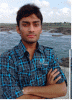
8年前 に Devang Patel によって更新されました。
RE: how to create multiple tabs use structure and templates (回答)
Regular Member 投稿: 247 参加年月日: 15/01/19 最新の投稿
Hi Kiran Yalavali,
Here I am attaching the files.
Refer it.
HTH.
Regards,
Devang Patel
Here I am attaching the files.
Refer it.
HTH.
Regards,
Devang Patel
添付ファイル:

8年前 に Kiran Yalavali によって更新されました。
RE: how to create multiple tabs use structure and templates
Regular Member 投稿: 175 参加年月日: 14/10/15 最新の投稿
Hi Patel,
Thank u very much for sent that file.
Thanks,
Kiran.
Thank u very much for sent that file.
Thanks,
Kiran.
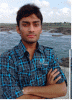
8年前 に Devang Patel によって更新されました。
RE: how to create multiple tabs use structure and templates
Regular Member 投稿: 247 参加年月日: 15/01/19 最新の投稿
Hi Kiran Yalavali,
If your issue solved than please do mark as answer to that post.
So anyone can easily get the answer for that same issue.
Thanks & Regards,
Devang Patel
If your issue solved than please do mark as answer to that post.
So anyone can easily get the answer for that same issue.
Thanks & Regards,
Devang Patel

8年前 に Kiran Yalavali によって更新されました。
RE: how to create multiple tabs use structure and templates
Regular Member 投稿: 175 参加年月日: 14/10/15 最新の投稿
Hi Devang patel,
once again thank u so much for that issue is resolved. but in structure and template first page show only 5 events remaining hidden . i want to create view more button because after when click the view more button display on all events. so
how to develop that VIEWMORE button in structure and template.
Please help me.
Thanks,
Kiran.
once again thank u so much for that issue is resolved. but in structure and template first page show only 5 events remaining hidden . i want to create view more button because after when click the view more button display on all events. so
how to develop that VIEWMORE button in structure and template.
Please help me.
Thanks,
Kiran.
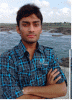
8年前 に Devang Patel によって更新されました。
RE: how to create multiple tabs use structure and templates
Regular Member 投稿: 247 参加年月日: 15/01/19 最新の投稿
8年前 に Kiran Yalavali によって更新されました。
RE: how to create multiple tabs use structure and templates
Regular Member 投稿: 175 参加年月日: 14/10/15 最新の投稿
Hi Devang Patel,
I want display image slide show and add the some text fields on carousel home page like( right side)using Web Content in liferay 6.2 using structure and template, but I don't know how to achieve this one .
please help me.
Thanks,
Kiran.
I want display image slide show and add the some text fields on carousel home page like( right side)using Web Content in liferay 6.2 using structure and template, but I don't know how to achieve this one .
please help me.
Thanks,
Kiran.
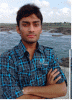
8年前 に Devang Patel によって更新されました。
RE: how to create multiple tabs use structure and templates
Regular Member 投稿: 247 参加年月日: 15/01/19 最新の投稿
Hi Kiran Yalavali,
Here Structure Code for your solution :
Here Template Code :
HTH.
Regards,
Devang Patel
Here Structure Code for your solution :
<root available-locales="en_US" default-locale="en_US">
<dynamic-element datatype="string" indextype="keyword" localizable="true" name="title" readonly="false" repeatable="true" required="false" showlabel="true" type="text" width="large">
<dynamic-element datatype="image" fieldnamespace="wcm" indextype="keyword" localizable="true" name="image" readonly="false" repeatable="false" required="false" showlabel="true" type="wcm-image" width="">
<meta-data locale="en_US">
<entry name="label">
Image
</entry>
<entry name="predefinedValue">
</entry>
<entry name="tip">
</entry>
</meta-data>
</dynamic-element>
<dynamic-element datatype="link-to-page" fieldnamespace="ddm" indextype="keyword" localizable="true" name="link_to_page" readonly="false" repeatable="false" required="false" showlabel="true" type="ddm-link-to-page" width="large">
<meta-data locale="en_US">
<entry name="label">
Link to Page
</entry>
<entry name="predefinedValue">
</entry>
<entry name="tip">
</entry>
</meta-data>
</dynamic-element>
<dynamic-element datatype="string" indextype="keyword" localizable="true" name="value" readonly="false" repeatable="false" required="false" showlabel="true" type="text" width="large">
<meta-data locale="en_US">
<entry name="label">
Value
</entry>
<entry name="predefinedValue">
</entry>
<entry name="tip">
</entry>
</meta-data>
</dynamic-element>
<dynamic-element datatype="string" indextype="keyword" localizable="true" name="summary" readonly="false" repeatable="false" required="false" showlabel="true" type="textarea" width="large">
<meta-data locale="en_US">
<entry name="label">
Summary
</entry>
<entry name="predefinedValue">
</entry>
<entry name="tip">
</entry>
</meta-data>
</dynamic-element>
<meta-data locale="en_US">
<entry name="label">
Title
</entry>
<entry name="predefinedValue">
</entry>
<entry name="tip">
</entry>
</meta-data>
</dynamic-element>
</root>Here Template Code :
#if (!$title.getSiblings().isEmpty())
#foreach ($cur_title in $title.getSiblings())
<div class="image-viewer-base-image" style="background-image: url($cur_title.image.getData());">
<div class="container">
<div class="bannerbox">
<h1>$cur_title.getData()</h1>
<p>$cur_title.summary.getData()</p>
<h5><a href="#">$cur_title.value.getData()</a></h5>
</div>
</div>
</div>
#end
#endHTH.
Regards,
Devang Patel

8年前 に Kiran Yalavali によって更新されました。
RE: how to create multiple tabs use structure and templates
Regular Member 投稿: 175 参加年月日: 14/10/15 最新の投稿
Hi Devang Patel,
Thank for your quick response .
Thanks,
kiran
Thank for your quick response .
Thanks,
kiran
7年前 に Avinash kumar によって更新されました。
RE: how to create multiple tabs use structure and templates
New Member 投稿: 15 参加年月日: 15/12/15 最新の投稿
Hi All ,
I am trying to implement the Nested tab using structures and template . But I am facing issue while creating templates . Multiple tabs are coming inside the one tab but I am not able to change the tabs nested tab . Also not able to see the content inside the nested tab.
Can anyone please help me to resolve the issue.
My template code is like this :-
##
## Web content templates are used to lay out the fields defined in a
## web content structure.
##
## Please use the left panel to quickly add commonly used variables.
## Autocomplete is also available and can be invoked by typing "$".
##
<div id="myTab1">
<ul class="nav nav-tabs">
<li class="active"><a href="#tab-1">tabName1</a></li>
<li><a href="#tab-2">tabName2</a></li>
<li><a href="#tab-3">tabName3</a></li>
<li><a href="#tab-4">tabName4</a></li>
</ul>
<div class="tab-content">
<div id="tab-1">
<ul class="nav nav-tabs">
<li class="active"><a href="#subtab-1">subtabName1</a></li>
<li><a href="#subtab-2">subtabName2</a></li>
<li><a href="#subtab-3">subtabName3</a></li>
</ul>
<div id ="subtab-1">
#if (!$subtabName1.getSiblings().isEmpty())
#foreach ($cur_subtabName1 in $subtabName1.getSiblings())
$cur_subtabName1.getData()
#end
#end
</div>
<div id="subtab-2">
#if (!$subtabName2.getSiblings().isEmpty())
#foreach ($cur_subtabName2 in $subtabName2.getSiblings())
$cur_subtabName2.getData()
#end
#end
</div>
<div id = "subtab-3">
#if (!$subtabName3.getSiblings().isEmpty())
#foreach ($cur_subtabName3 in $subtabName3.getSiblings())
$cur_subtabName3.getData()
#end
#end
</div>
</div>
<div id="tab-2">
#if (!$tabName2.getSiblings().isEmpty())
#foreach ($cur_tabName2 in $tabName2.getSiblings())
$cur_tabName2.getData()
#end
#end
</div>
<div id="tab-3">
#if (!$tabName3.getSiblings().isEmpty())
#foreach ($cur_tabName3 in $tabName3.getSiblings())
$cur_tabName3.getData()
#end
#end
</div>
<div id="tab-4">
#if (!$tabName4.getSiblings().isEmpty())
#foreach ($cur_tabName4 in $tabName4.getSiblings())
$cur_tabName4.getData()
#end
#end
</div>
</div>
</div>
<script>
YUI().use(
'aui-tabview',
function(Z) {
new Z.TabView(
{
srcNode: '#myTab1'
}
).render();
}
);
</script>
My Structure code is like this :-
<root available-locales="en_US" default-locale="en_US">
<dynamic-element dataType="html" fieldNamespace="ddm" indexType="keyword" localizable="true" name="tabName1" readOnly="false" repeatable="true" required="false" showLabel="true" type="ddm-text-html" width="small">
<dynamic-element dataType="html" fieldNamespace="ddm" indexType="keyword" localizable="true" name="subtabName1" readOnly="false" repeatable="true" required="false" showLabel="true" type="ddm-text-html" width="small">
<meta-data locale="en_US">
<entry name="label">
<![CDATA[subtabName1]]>
</entry>
<entry name="predefinedValue">
<![CDATA[]]>
</entry>
<entry name="tip">
<![CDATA[]]>
</entry>
</meta-data>
</dynamic-element>
<dynamic-element dataType="html" fieldNamespace="ddm" indexType="keyword" localizable="true" name="subtabName2" readOnly="false" repeatable="true" required="false" showLabel="true" type="ddm-text-html" width="small">
<meta-data locale="en_US">
<entry name="label">
<![CDATA[subtabName2]]>
</entry>
<entry name="predefinedValue">
<![CDATA[]]>
</entry>
<entry name="tip">
<![CDATA[]]>
</entry>
</meta-data>
</dynamic-element>
<dynamic-element dataType="html" fieldNamespace="ddm" indexType="keyword" localizable="true" name="subtabName3" readOnly="false" repeatable="true" required="false" showLabel="true" type="ddm-text-html" width="small">
<meta-data locale="en_US">
<entry name="label">
<![CDATA[subtabName3]]>
</entry>
<entry name="predefinedValue">
<![CDATA[]]>
</entry>
<entry name="tip">
<![CDATA[]]>
</entry>
</meta-data>
</dynamic-element>
<meta-data locale="en_US">
<entry name="label">
<![CDATA[tabName1]]>
</entry>
<entry name="predefinedValue">
<![CDATA[]]>
</entry>
<entry name="tip">
<![CDATA[]]>
</entry>
</meta-data>
</dynamic-element>
<dynamic-element dataType="html" fieldNamespace="ddm" indexType="keyword" localizable="true" name="tabName2" readOnly="false" repeatable="true" required="false" showLabel="true" type="ddm-text-html" width="small">
<meta-data locale="en_US">
<entry name="label">
<![CDATA[tabName2]]>
</entry>
<entry name="predefinedValue">
<![CDATA[]]>
</entry>
<entry name="tip">
<![CDATA[]]>
</entry>
</meta-data>
</dynamic-element>
<dynamic-element dataType="html" fieldNamespace="ddm" indexType="keyword" localizable="true" name="tabName3" readOnly="false" repeatable="true" required="false" showLabel="true" type="ddm-text-html" width="small">
<meta-data locale="en_US">
<entry name="label">
<![CDATA[tabName3]]>
</entry>
<entry name="predefinedValue">
<![CDATA[]]>
</entry>
<entry name="tip">
<![CDATA[]]>
</entry>
</meta-data>
</dynamic-element>
<dynamic-element dataType="html" fieldNamespace="ddm" indexType="keyword" localizable="true" name="tabName4" readOnly="false" repeatable="true" required="false" showLabel="true" type="ddm-text-html" width="small">
<meta-data locale="en_US">
<entry name="label">
<![CDATA[tabName4]]>
</entry>
<entry name="predefinedValue">
<![CDATA[]]>
</entry>
<entry name="tip">
<![CDATA[]]>
</entry>
</meta-data>
</dynamic-element>
</root>
Please help to resolve the issue asap
Thanks,
Avinash
I am trying to implement the Nested tab using structures and template . But I am facing issue while creating templates . Multiple tabs are coming inside the one tab but I am not able to change the tabs nested tab . Also not able to see the content inside the nested tab.
Can anyone please help me to resolve the issue.
My template code is like this :-
##
## Web content templates are used to lay out the fields defined in a
## web content structure.
##
## Please use the left panel to quickly add commonly used variables.
## Autocomplete is also available and can be invoked by typing "$".
##
<div id="myTab1">
<ul class="nav nav-tabs">
<li class="active"><a href="#tab-1">tabName1</a></li>
<li><a href="#tab-2">tabName2</a></li>
<li><a href="#tab-3">tabName3</a></li>
<li><a href="#tab-4">tabName4</a></li>
</ul>
<div class="tab-content">
<div id="tab-1">
<ul class="nav nav-tabs">
<li class="active"><a href="#subtab-1">subtabName1</a></li>
<li><a href="#subtab-2">subtabName2</a></li>
<li><a href="#subtab-3">subtabName3</a></li>
</ul>
<div id ="subtab-1">
#if (!$subtabName1.getSiblings().isEmpty())
#foreach ($cur_subtabName1 in $subtabName1.getSiblings())
$cur_subtabName1.getData()
#end
#end
</div>
<div id="subtab-2">
#if (!$subtabName2.getSiblings().isEmpty())
#foreach ($cur_subtabName2 in $subtabName2.getSiblings())
$cur_subtabName2.getData()
#end
#end
</div>
<div id = "subtab-3">
#if (!$subtabName3.getSiblings().isEmpty())
#foreach ($cur_subtabName3 in $subtabName3.getSiblings())
$cur_subtabName3.getData()
#end
#end
</div>
</div>
<div id="tab-2">
#if (!$tabName2.getSiblings().isEmpty())
#foreach ($cur_tabName2 in $tabName2.getSiblings())
$cur_tabName2.getData()
#end
#end
</div>
<div id="tab-3">
#if (!$tabName3.getSiblings().isEmpty())
#foreach ($cur_tabName3 in $tabName3.getSiblings())
$cur_tabName3.getData()
#end
#end
</div>
<div id="tab-4">
#if (!$tabName4.getSiblings().isEmpty())
#foreach ($cur_tabName4 in $tabName4.getSiblings())
$cur_tabName4.getData()
#end
#end
</div>
</div>
</div>
<script>
YUI().use(
'aui-tabview',
function(Z) {
new Z.TabView(
{
srcNode: '#myTab1'
}
).render();
}
);
</script>
My Structure code is like this :-
<root available-locales="en_US" default-locale="en_US">
<dynamic-element dataType="html" fieldNamespace="ddm" indexType="keyword" localizable="true" name="tabName1" readOnly="false" repeatable="true" required="false" showLabel="true" type="ddm-text-html" width="small">
<dynamic-element dataType="html" fieldNamespace="ddm" indexType="keyword" localizable="true" name="subtabName1" readOnly="false" repeatable="true" required="false" showLabel="true" type="ddm-text-html" width="small">
<meta-data locale="en_US">
<entry name="label">
<![CDATA[subtabName1]]>
</entry>
<entry name="predefinedValue">
<![CDATA[]]>
</entry>
<entry name="tip">
<![CDATA[]]>
</entry>
</meta-data>
</dynamic-element>
<dynamic-element dataType="html" fieldNamespace="ddm" indexType="keyword" localizable="true" name="subtabName2" readOnly="false" repeatable="true" required="false" showLabel="true" type="ddm-text-html" width="small">
<meta-data locale="en_US">
<entry name="label">
<![CDATA[subtabName2]]>
</entry>
<entry name="predefinedValue">
<![CDATA[]]>
</entry>
<entry name="tip">
<![CDATA[]]>
</entry>
</meta-data>
</dynamic-element>
<dynamic-element dataType="html" fieldNamespace="ddm" indexType="keyword" localizable="true" name="subtabName3" readOnly="false" repeatable="true" required="false" showLabel="true" type="ddm-text-html" width="small">
<meta-data locale="en_US">
<entry name="label">
<![CDATA[subtabName3]]>
</entry>
<entry name="predefinedValue">
<![CDATA[]]>
</entry>
<entry name="tip">
<![CDATA[]]>
</entry>
</meta-data>
</dynamic-element>
<meta-data locale="en_US">
<entry name="label">
<![CDATA[tabName1]]>
</entry>
<entry name="predefinedValue">
<![CDATA[]]>
</entry>
<entry name="tip">
<![CDATA[]]>
</entry>
</meta-data>
</dynamic-element>
<dynamic-element dataType="html" fieldNamespace="ddm" indexType="keyword" localizable="true" name="tabName2" readOnly="false" repeatable="true" required="false" showLabel="true" type="ddm-text-html" width="small">
<meta-data locale="en_US">
<entry name="label">
<![CDATA[tabName2]]>
</entry>
<entry name="predefinedValue">
<![CDATA[]]>
</entry>
<entry name="tip">
<![CDATA[]]>
</entry>
</meta-data>
</dynamic-element>
<dynamic-element dataType="html" fieldNamespace="ddm" indexType="keyword" localizable="true" name="tabName3" readOnly="false" repeatable="true" required="false" showLabel="true" type="ddm-text-html" width="small">
<meta-data locale="en_US">
<entry name="label">
<![CDATA[tabName3]]>
</entry>
<entry name="predefinedValue">
<![CDATA[]]>
</entry>
<entry name="tip">
<![CDATA[]]>
</entry>
</meta-data>
</dynamic-element>
<dynamic-element dataType="html" fieldNamespace="ddm" indexType="keyword" localizable="true" name="tabName4" readOnly="false" repeatable="true" required="false" showLabel="true" type="ddm-text-html" width="small">
<meta-data locale="en_US">
<entry name="label">
<![CDATA[tabName4]]>
</entry>
<entry name="predefinedValue">
<![CDATA[]]>
</entry>
<entry name="tip">
<![CDATA[]]>
</entry>
</meta-data>
</dynamic-element>
</root>
Please help to resolve the issue asap
Thanks,
Avinash