掲示板
Tool needed for creating Web FLV player
14年前 に stephen wong によって更新されました。
Tool needed for creating Web FLV player
New Member 投稿: 1 参加年月日: 09/10/16 最新の投稿
Many people think it’s very difficult to realize playing videos on their own website, blog, forum or e-store, because it’s difficult for them, who don’t know any coding knowledge, to customize an own-branded web FLV player like YouTube player for web. So if they want to play videos on their own website, they have to compress their videos size to 10 mins or smaller and upload to YouTube, and then get the embed codes of the videos for embedding onto website. Although they know the drawbacks like the videos will belong to YouTube, the video quality will be lower, etc.
In fact, it’s not difficult to customize a skinning web flash video player any more. Here, I will introduce a way to customize a skinning web FLV player with full-screen capability and playlist. At present, this way is the easiest one, which only needs a few mouse clicks.
Step 1: Download Moyea Web Player from www.playerdiy.com and launch it on your PC.
Step 2: Input flash videos you want to play on webpage into Moyea Web Player (If your videos are not flash videos, please convert them to).

Step 3: Choose a player skin(here, I use the default one), and remove the embed code area.

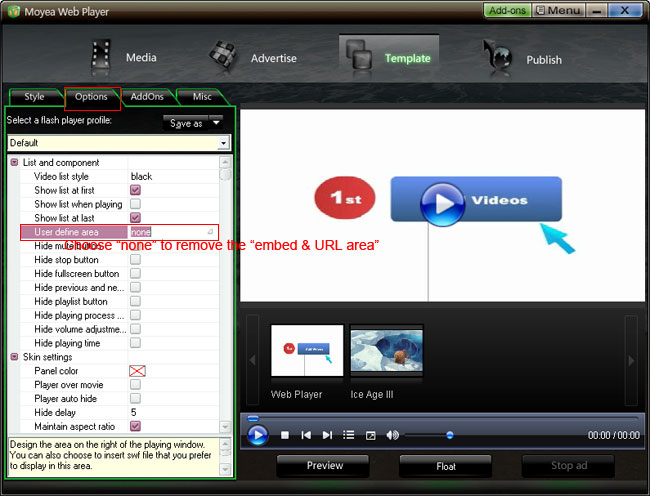
Check "Auto choose next" to make the player can player next video automatically
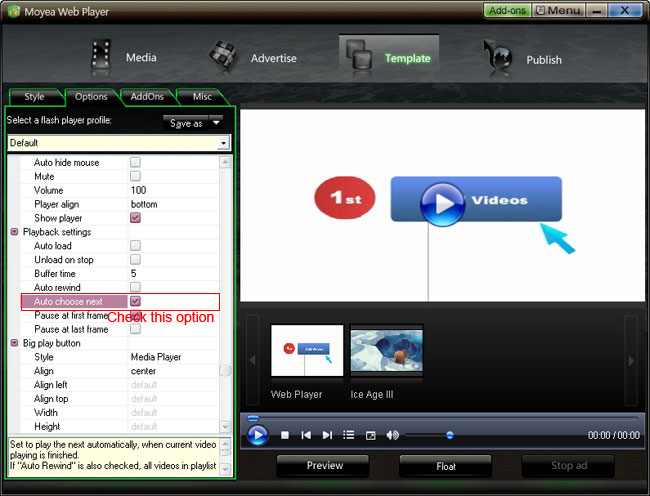
Step 4: Click “Publish” button to generate a web flash video player and other related files (Note: if you want to get a separate playlist file, please check “Out File”)
Step 5: Upload all the published files except the index.html file, to the same folder of your web server
Step 6: Embed the generated player onto your webpage with the embed code below (you can get it on the generated index.html file):
Note:
1. No <object> </object> tag outside the embed code.
2. mwplayer.swf is the actual flash video player. If it resides in another directory, then point to it with a relative path (e.g. /player/mwplayer.swf) or an absolute path (e.g. http://www.yourdomain.com/player/mwplayer.swf ).
For example:
3. '500','450' is the width and the height of the player, you could change them to change the player size.
Step 7: The flash video player will appear on your website.http://www.playerdiy.com/
In fact, it’s not difficult to customize a skinning web flash video player any more. Here, I will introduce a way to customize a skinning web FLV player with full-screen capability and playlist. At present, this way is the easiest one, which only needs a few mouse clicks.
Step 1: Download Moyea Web Player from www.playerdiy.com and launch it on your PC.
Step 2: Input flash videos you want to play on webpage into Moyea Web Player (If your videos are not flash videos, please convert them to).

Step 3: Choose a player skin(here, I use the default one), and remove the embed code area.

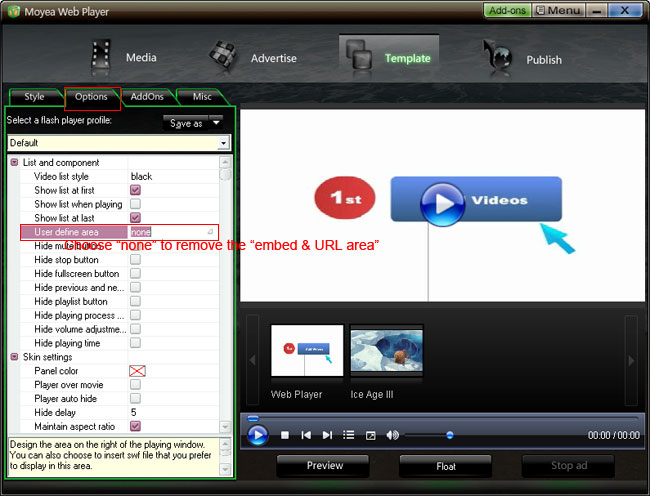
Check "Auto choose next" to make the player can player next video automatically
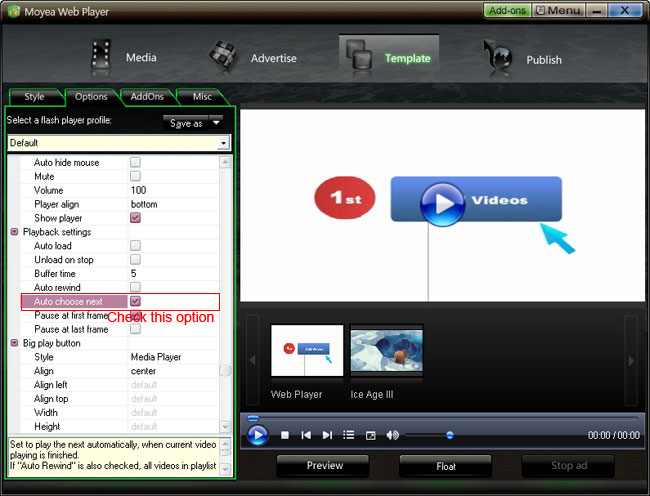
Step 4: Click “Publish” button to generate a web flash video player and other related files (Note: if you want to get a separate playlist file, please check “Out File”)
Step 5: Upload all the published files except the index.html file, to the same folder of your web server
Step 6: Embed the generated player onto your webpage with the embed code below (you can get it on the generated index.html file):
<script type="text/javascript" src="swfobject.js"></script>
<div id="flashcontent">Player will show here</div>
<script type="text/javascript">
var so = new SWFObject('mwplayer.swf','player','500','450','9');
so.addParam('wmode','opaque');
so.addParam('quality','high');
so.addParam('allowfullscreen','true');
so.addParam('allowscriptaccess','always');
so.write("flashcontent");
</script>Note:
1. No <object> </object> tag outside the embed code.
2. mwplayer.swf is the actual flash video player. If it resides in another directory, then point to it with a relative path (e.g. /player/mwplayer.swf) or an absolute path (e.g. http://www.yourdomain.com/player/mwplayer.swf ).
For example:
<script type="text/javascript" src="http://www.yourdomain.com/players/swfobject.js"></script>
<div id="flashcontent">Player will show here</div>
<script type="text/javascript">
var so = new SWFObject('http://www.yourdomain.com/players/mwplayer.swf','player','450','400','9');
so.addParam('wmode','opaque');
so.addParam('quality','high');
so.addParam('allowfullscreen','true');
so.addParam('allowscriptaccess','always');
so.write("flashcontent");
</script>3. '500','450' is the width and the height of the player, you could change them to change the player size.
Step 7: The flash video player will appear on your website.http://www.playerdiy.com/