Forums de discussion
hide and show div on select onchange

Habib Zare, modifié il y a 10 années.
hide and show div on select onchange
Junior Member Publications: 58 Date d'inscription: 28/10/12 Publications récentes
how can hide and show the hidden div on selecting any option of select tag?
this is my code that not work.
this is my code that not work.
<aui:select name="myselect">
<aui:option value="val1" label="label1">
<aui:option value="val2" label="label2">
<aui:option value="val3" label="label3">
</aui:option></aui:option></aui:option></aui:select>
<div id="myDiv" hidden="true">
<aui:input name="skin" type="checkbox" value="white" />
</div>
<aui:script>
var A = AUI();
var myselect= A.one("#<portlet:namespace />myselect");
myselect.on("change",function(event){
A.all("#<portlet:namespace />myselect option:selected").each(function(node){
var selected = node.val();
if(selected=="val2"){
A.one('#myDiv').show();
}
});
});
</aui:script>
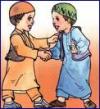
Muradali Hasan, modifié il y a 10 années.
RE: hide and show div on select onchange
Junior Member Publications: 84 Date d'inscription: 27/07/10 Publications récentes
Hi Habib Zare,
If you will check in configuration of asset publisher portlet and change display style Abstract to full content and full content to abstract Liferay is doing same thing which you require.
Look in to this file code is available /portal-trunk/portal-web/docroot/html/portlet/asset_publisher/display_settings.jspf
you can do similar thing.
Thanks-
Muradali
If you will check in configuration of asset publisher portlet and change display style Abstract to full content and full content to abstract Liferay is doing same thing which you require.
Look in to this file code is available /portal-trunk/portal-web/docroot/html/portlet/asset_publisher/display_settings.jspf
you can do similar thing.
Thanks-
Muradali

Habib Zare, modifié il y a 10 années.
RE: hide and show div on select onchange
Junior Member Publications: 58 Date d'inscription: 28/10/12 Publications récentes
Thanks Muradali Hasan.
I want to use <aui:script > .
I want to use <aui:script > .
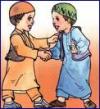
Muradali Hasan, modifié il y a 10 années.
RE: hide and show div on select onchange
Junior Member Publications: 84 Date d'inscription: 27/07/10 Publications récentesHabib Zare:
Thanks Muradali Hasan.
I want to use <aui:script > .
Hi Habib
If you look in to code liferay also using aui Script
<aui:script use="aui-base">
var selectDisplayStyle = A.one('#<portlet:namespace />displayStyle');
function showHiddenFields () {
var assetLinkBehavior = A.one('.asset-link-behavior');
var hiddenFields = A.all('.hidden-field');
var selectDisplayStyle = A.one('#<portlet:namespace />displayStyle');
if (hiddenFields) {
hiddenFields.hide();
}
if (selectDisplayStyle) {
var displayStyle = selectDisplayStyle.val();
if (displayStyle == 'full-content') {
var showAssetTitle = A.one('.show-asset-title');
var showContextLink = A.one('.show-context-link');
if (showAssetTitle) {
showAssetTitle.show();
}
if (showContextLink) {
showContextLink.show();
}
}
else {
if (displayStyle == 'abstracts') {
var abstractLength = A.one('.abstract-length');
if (abstractLength) {
abstractLength.show();
}
}
if (assetLinkBehavior) {
assetLinkBehavior.show();
}
}
}
}
showHiddenFields();
if (selectDisplayStyle) {
selectDisplayStyle.on('change', showHiddenFields);
}
Liferay.Util.toggleBoxes('<portlet:namespace />enableSocialBookmarksCheckbox','<portlet:namespace />socialBookmarksOptions');
</aui:script>Thanks-
Murad

Habib Zare, modifié il y a 10 années.
RE: hide and show div on select onchange
Junior Member Publications: 58 Date d'inscription: 28/10/12 Publications récentes
how can hide and show the hidden div on selecting any option of select tag?
this is my code that not work.
this is my code that not work.
<aui:select name="myselect">
<aui:option value="val1" label="label1">
<aui:option value="val2" label="label2">
<aui:option value="val3" label="label3">
</aui:option></aui:option></aui:option></aui:select>
<div id="myDiv" hidden="true">
<aui:input name="skin" type="checkbox" value="white" />
</div>
<aui:script>
var A = AUI();
var myselect= A.one("#<portlet:namespace />myselect");
myselect.on("change",function(event){
A.all("#<portlet:namespace />myselect option:selected").each(function(node){
var selected = node.val();
if(selected=="val2"){
A.one('#myDiv').show();
}
});
});
</aui:script>

Jonathan Mak, modifié il y a 10 années.
RE: hide and show div on select onchange
Junior Member Publications: 44 Date d'inscription: 03/02/11 Publications récentes
Hi Habib,
Your code is working correctly, you have given your div the html5 hidden attribute which is why you need to remove the hidden attribute instead of using the show()/hide() methods.
HTML5 hidden attribute:
Working Code:
Your code is working correctly, you have given your div the html5 hidden attribute which is why you need to remove the hidden attribute instead of using the show()/hide() methods.
HTML5 hidden attribute:
<div id="myDiv" hidden="true">
<aui:input name="skin" type="checkbox" value="white" />
</div>
Working Code:
<aui:select name="myselect">
<aui:option value="val1" label="label1"></aui:option>
<aui:option value="val2" label="label2"></aui:option>
<aui:option value="val3" label="label3"></aui:option>
</aui:select>
<div id="myDiv" hidden="true">
<aui:input name="skin" type="checkbox" value="white" />
</div>
<aui:script use="aui-base">
var myselect= A.one("#<portlet:namespace />myselect");
myselect.on(
"change",
function(event) {
myselect.all("option:selected").each(
function(node) {
var selected = node.val();
var myDiv = A.one('#myDiv');
if (selected == "val2") {
myDiv.attr('hidden', false);
}
else {
myDiv.attr('hidden', true);
}
}
);
}
);
</aui:script>

Habib Zare, modifié il y a 10 années.
RE: hide and show div on select onchange
Junior Member Publications: 58 Date d'inscription: 28/10/12 Publications récentes
Thanks Jonathan Mak.
I solved my problem.
I solved my problem.
<style>
.div_hidden {
visibility:hidden;
}
.div_visible {
visibility:visible;
}
</style>
<div id="myDiv" class="div_hidden ">
<aui:input name="skin" type="checkbox" value="white" />
</div>
<aui:script>
var A = AUI();
var myselect= A.one("#<portlet:namespace />myselect");
myselect.on("change",function(event){
A.all("#<portlet:namespace />myselect option:selected").each(function(node){
var selected = node.val();
if(selected=="val2"){
A.one('#mydiv').replaceClass('div_hidden', 'div_visible');
// A.one('#mydiv').show();
}else{
A.one('#mydiv').replaceClass('div_visible', 'div_hidden')
// A.one('#mydiv').hide();
}
});
});
</aui:script>

Jonathan Mak, modifié il y a 10 années.
RE: hide and show div on select onchange
Junior Member Publications: 44 Date d'inscription: 03/02/11 Publications récentes
Hi Habib,
You should just use the "aui-helper-hidden" class if you are trying to show/hide divs.
You should just use the "aui-helper-hidden" class if you are trying to show/hide divs.
<aui:select name="myselect">
<aui:option value="val1" label="label1"></aui:option>
<aui:option value="val2" label="label2"></aui:option>
<aui:option value="val3" label="label3"></aui:option>
</aui:select>
<div id="myDiv" class="aui-helper-hidden">
<aui:input name="skin" type="checkbox" value="white" />
</div>
<aui:script use="aui-base">
var myselect= A.one("#<portlet:namespace />myselect");
myselect.on(
"change",
function(event) {
myselect.all("option:selected").each(
function(node) {
var selected = node.val();
var myDiv = A.one('#myDiv');
if (selected == "val2") {
myDiv.show();
}
else {
myDiv.hide();
}
}
);
}
);
</aui:script>
Habib Zare, modifié il y a 10 années.
RE: hide and show div on select onchange
Junior Member Publications: 58 Date d'inscription: 28/10/12 Publications récentes
Thanks Jonathan Mak.