 This wiki does not contain official documentation and is currently deprecated and read only. Please try reading the documentation on the Liferay Developer Network, the new site dedicated to Liferay documentation. DISCOVER Build your web site, collaborate with your colleagues, manage your content, and more. DEVELOP Build applications that run inside Liferay, extend the features provided out of the box with Liferay's APIs. DISTRIBUTE Let the world know about your app by publishing it in Liferay's marketplace. PARTICIPATE Become a part of Liferay's community, meet other Liferay users, and get involved in the open source project.
This wiki does not contain official documentation and is currently deprecated and read only. Please try reading the documentation on the Liferay Developer Network, the new site dedicated to Liferay documentation. DISCOVER Build your web site, collaborate with your colleagues, manage your content, and more. DEVELOP Build applications that run inside Liferay, extend the features provided out of the box with Liferay's APIs. DISTRIBUTE Let the world know about your app by publishing it in Liferay's marketplace. PARTICIPATE Become a part of Liferay's community, meet other Liferay users, and get involved in the open source project. Custom fields
Table of Contents [-]
Introduction #
Custom attributes is a new feature introduced in Liferay v5.2 that allows extending the profile of users and organizations with fields to store custom information. Custom attributes are also available as a service that can be used from custom portlets to add this feature to any stored entity.
Usage 5.x #
The following picture shows the form that an administrator can use to create a new custom attribute: 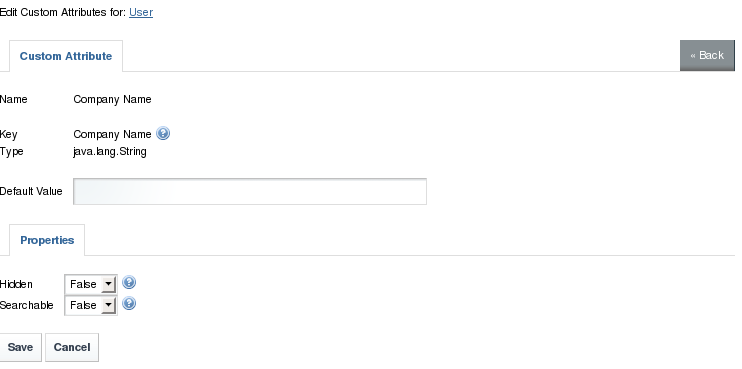 Once the custom attribute has been created it will appear in the user profile within My Account and the User administration UI:
Once the custom attribute has been created it will appear in the user profile within My Account and the User administration UI: 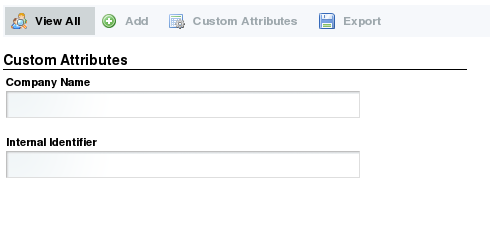
Usage 6.x #
Navigate to the Control Panel as an administrator and select "Custom Fields" form the left side. You can now edit the custom fields for different types of content. For example if you add a custom field for Organizations you can edit an organization and add content under the "Custom fields" tab on the right.
How is it implemented? #
Custom attributes are implemented using Liferay's ExpandoService. This means that all the data introduced in custom attributes is safely stored within the database and fully indexed using Lucene.
