 This wiki does not contain official documentation and is currently deprecated and read only. Please try reading the documentation on the Liferay Developer Network, the new site dedicated to Liferay documentation. DISCOVER Build your web site, collaborate with your colleagues, manage your content, and more. DEVELOP Build applications that run inside Liferay, extend the features provided out of the box with Liferay's APIs. DISTRIBUTE Let the world know about your app by publishing it in Liferay's marketplace. PARTICIPATE Become a part of Liferay's community, meet other Liferay users, and get involved in the open source project.
This wiki does not contain official documentation and is currently deprecated and read only. Please try reading the documentation on the Liferay Developer Network, the new site dedicated to Liferay documentation. DISCOVER Build your web site, collaborate with your colleagues, manage your content, and more. DEVELOP Build applications that run inside Liferay, extend the features provided out of the box with Liferay's APIs. DISTRIBUTE Let the world know about your app by publishing it in Liferay's marketplace. PARTICIPATE Become a part of Liferay's community, meet other Liferay users, and get involved in the open source project. « Retour - Portlets
Categories Administration Portlet
(Redirigé depuis Categories Admininstration Portlet)
Documentation: Configuration » Using the Control Panel
Table of Contents [-]
Introduction #
Allows to manage all the categories and vocabularies in your organization/community.
Categories are created by an administrator and the user can choose one or serveral of them (taxonomy).
Categories can belong to vocabularies. For example, we might have the vocabulary version and its categories would be 5.1, 5.2 and 5.3. We might also have another vocabulary called topic and the categories there could be "using Liferay", "suggestions", "installation"...etc
This portlet can be found in the Control Panel under the Contents section.
Features #
- Add, Delete or Edit categories and vocabularies
- Group your categories hierarchically using drag & drop (drag a category and drop it over another to convert the first one in a child category)
- Add properties to categories
Screenshots #
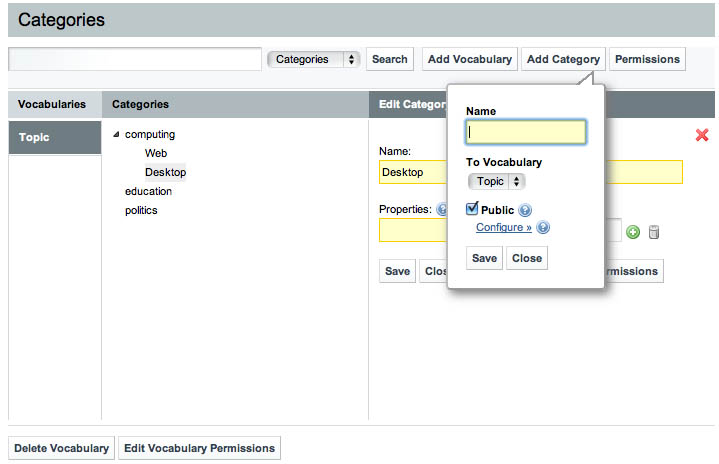
References #
Categories Administration is one of Liferay's Out of The Box Portlets
56218 vues
