 This wiki does not contain official documentation and is currently deprecated and read only. Please try reading the documentation on the Liferay Developer Network, the new site dedicated to Liferay documentation. DISCOVER Build your web site, collaborate with your colleagues, manage your content, and more. DEVELOP Build applications that run inside Liferay, extend the features provided out of the box with Liferay's APIs. DISTRIBUTE Let the world know about your app by publishing it in Liferay's marketplace. PARTICIPATE Become a part of Liferay's community, meet other Liferay users, and get involved in the open source project.
This wiki does not contain official documentation and is currently deprecated and read only. Please try reading the documentation on the Liferay Developer Network, the new site dedicated to Liferay documentation. DISCOVER Build your web site, collaborate with your colleagues, manage your content, and more. DEVELOP Build applications that run inside Liferay, extend the features provided out of the box with Liferay's APIs. DISTRIBUTE Let the world know about your app by publishing it in Liferay's marketplace. PARTICIPATE Become a part of Liferay's community, meet other Liferay users, and get involved in the open source project. « Retour - Development
Ant opts
Table of Contents [-]
Introduction #
This article describes how to set an environment variable, specifically ANT_OPTS.
If you are getting this error:
Please set the environment variable ANT_OPTS to the recommended value of "-Xmx1024m -XX:MaxPermSize=512m".
It means that your environment variable is not set and that you need to set it.
Set ANT_OPTS #
Windows #
- Go into your Control Panel > System > Advanced System Settings > Environment Variables settings
- Click "New" in your User Variables
- Variable name: "ANT_OPTS"
- Variable value: "-Xmx1024m -XX:MaxPermSize=512m"
Setting ANT_OPTS in ant.bat #
- Edit the ant.bat file in your ant home folder.
- Add the following line at the top of the file:
set ANT_OPTS=-Xmx1024m -XX:MaxPermSize=512m
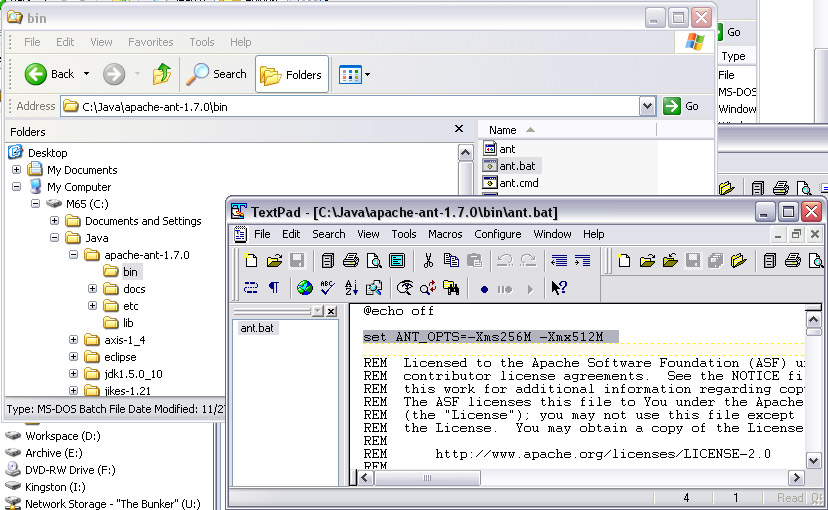
Ubuntu #
Edit ~/.bashrc or ~/.bash_profile to include:
ANT_OPTS="-Xmx1024m -XX:MaxPermSize=512m" export ANT_OPTS
Make sure to exit the command prompt to realize the changes.
Mac OS X #
~/.profile
Append:
export ANT_OPTS="-Xmx1024m -XX:MaxPermSize=512m"
Related Articles #
101438 vues
