Foren
Creating theme and Deploying in liferay 7 by using Eclipse

venky yuvan, geändert vor 7 Jahren.
Creating theme and Deploying in liferay 7 by using Eclipse
New Member Beiträge: 8 Beitrittsdatum: 21.04.17 Neueste Beiträge
Step1:
Open your Eclipse go to File--->New --->Liferay Module Project
Give
Project name –(EX:Lr7Theme)
BuildType – Gradle-Module
Project Template name – Theme (You have to Select)

Click Finish Button. After Click Finish button in eclipse you can see your theme (Ex:Lr7Theme).
In this theme you have some basic file as shown below Screen

Step2:
Open Gradle Task and Gradle Excutions (Window -->Show view → Search For Gradle)
In gradle you can see your theme, build → First do buildTheme then build After completion of that one in your theme you can see one Folder called Build as shown below screen

Step3:
In that build folder you can see build → build theme → css → templates → Ext...
Lib folder you can see your theme war (Lr7Theme.war)

Copy that files or folders (css,Images,js,templates ) paste in to src → webapp folder. After completion of this one you can see all files and folders in your webapp folder

Step4:
Here If you want give your own css create one file (ex:mycustome.scss) in src → webapp → css here you can write your custome css.(you can use _custom.scss).After file creation you have to give the file entry in main.scss
in the last entry like below
@import "mycustom";
After That goto your mycustom. scss write your css what do want.

Step5:
After completion of writing your css. Goto gradle Task Build →first buildThme then buildcss finally build.
After completion of this one, in lib folder you can see your updated theme war file (Ex:Lr7Theme.war).As shown above Step3
Deploying Theme:
For Deploying theme you have to open localhost:8080 in browser.
After sign in Follow below steps
Open Control Panel → Apps → App Manager → Right side click Upload (if you click that dots u can get it ).

After that you will get one popup window there you have to select you theme.Then click install button.After that you can see success message and you can see console in eclipse one theme is available use

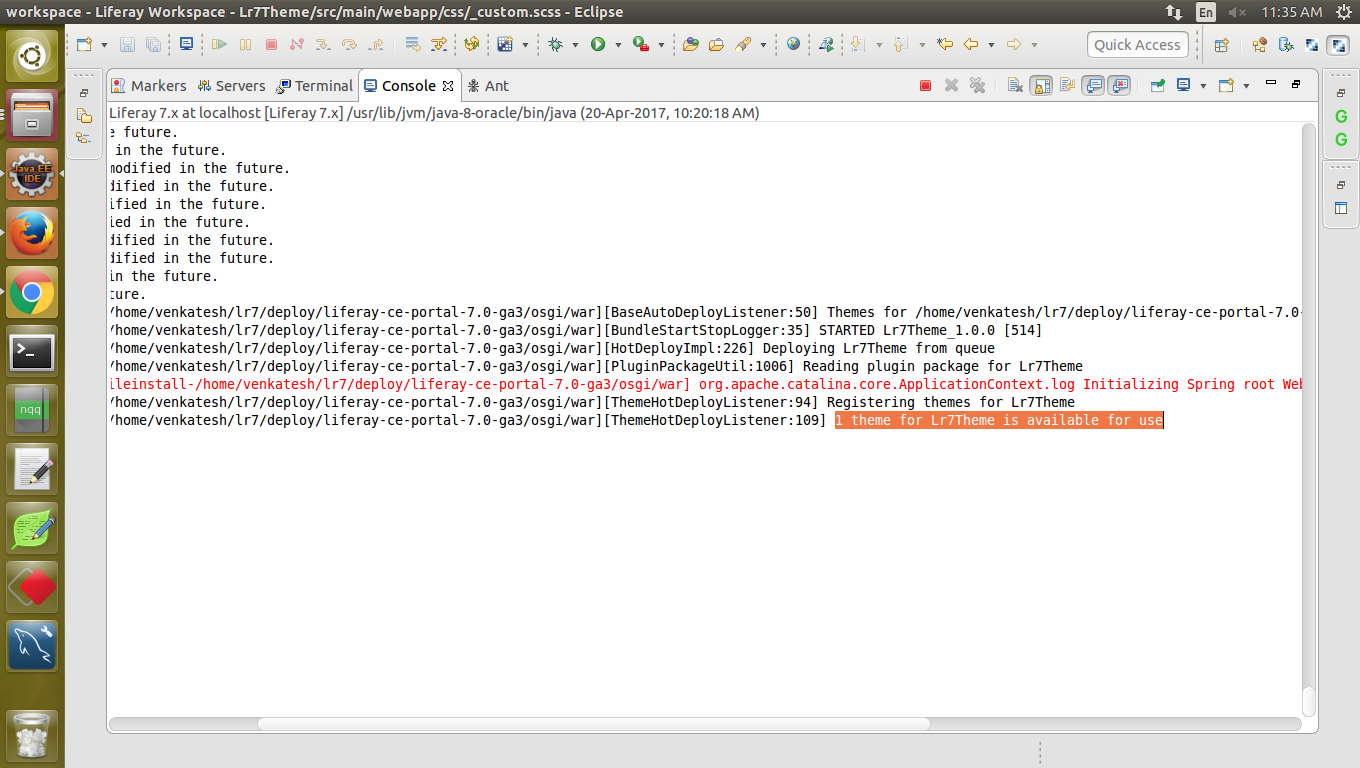
Step6:
Selecting your Theme:
For selecting your theme in browser (leftside ) Liferay → public Pages → configure

Here you can change your theme by using Change Current Theme button, you will get one popup there you can select your theme

There you can change your logo using Logo Section .

Finally click Save Button Reload your Browser then you can see your changes.
If you want change navigation bar you can change in navigation.ftl file and if you want change footer you can change portal_normal.ftl file in Src → webapp → templates
Finally Your Theme is

Open your Eclipse go to File--->New --->Liferay Module Project
Give
Project name –(EX:Lr7Theme)
BuildType – Gradle-Module
Project Template name – Theme (You have to Select)

Click Finish Button. After Click Finish button in eclipse you can see your theme (Ex:Lr7Theme).
In this theme you have some basic file as shown below Screen

Step2:
Open Gradle Task and Gradle Excutions (Window -->Show view → Search For Gradle)
In gradle you can see your theme, build → First do buildTheme then build After completion of that one in your theme you can see one Folder called Build as shown below screen

Step3:
In that build folder you can see build → build theme → css → templates → Ext...
Lib folder you can see your theme war (Lr7Theme.war)

Copy that files or folders (css,Images,js,templates ) paste in to src → webapp folder. After completion of this one you can see all files and folders in your webapp folder

Step4:
Here If you want give your own css create one file (ex:mycustome.scss) in src → webapp → css here you can write your custome css.(you can use _custom.scss).After file creation you have to give the file entry in main.scss
in the last entry like below
@import "mycustom";
After That goto your mycustom. scss write your css what do want.

Step5:
After completion of writing your css. Goto gradle Task Build →first buildThme then buildcss finally build.
After completion of this one, in lib folder you can see your updated theme war file (Ex:Lr7Theme.war).As shown above Step3
Deploying Theme:
For Deploying theme you have to open localhost:8080 in browser.
After sign in Follow below steps
Open Control Panel → Apps → App Manager → Right side click Upload (if you click that dots u can get it ).

After that you will get one popup window there you have to select you theme.Then click install button.After that you can see success message and you can see console in eclipse one theme is available use

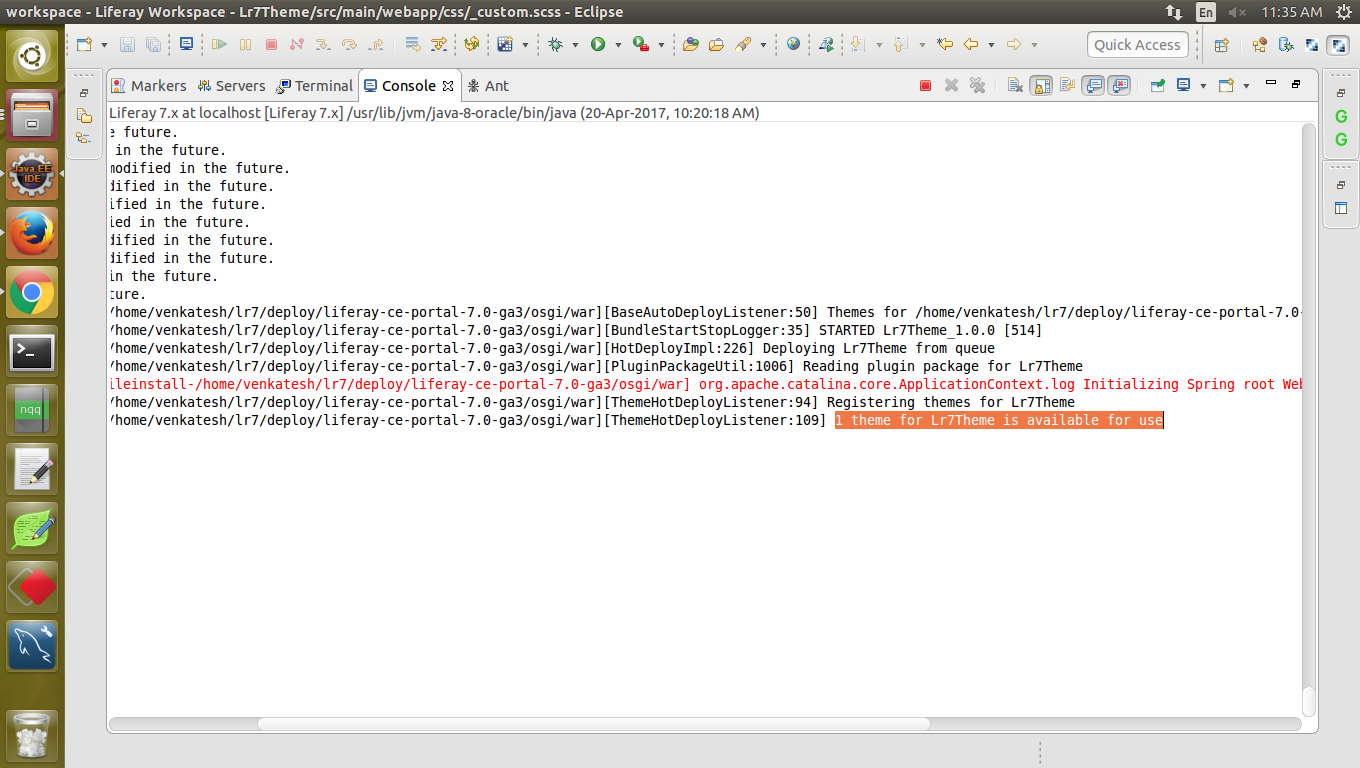
Step6:
Selecting your Theme:
For selecting your theme in browser (leftside ) Liferay → public Pages → configure

Here you can change your theme by using Change Current Theme button, you will get one popup there you can select your theme

There you can change your logo using Logo Section .

Finally click Save Button Reload your Browser then you can see your changes.
If you want change navigation bar you can change in navigation.ftl file and if you want change footer you can change portal_normal.ftl file in Src → webapp → templates
Finally Your Theme is


David H Nebinger, geändert vor 7 Jahren.
RE: Creating theme and Deploying in liferay 7 by using Eclipse
Liferay Legend Beiträge: 14919 Beitrittsdatum: 02.09.06 Neueste Beiträge
Leonard Scardino, geändert vor 6 Jahren.
RE: Creating theme and Deploying in liferay 7 by using Eclipse
New Member Beiträge: 24 Beitrittsdatum: 31.01.13 Neueste Beiträge
Why in the world is this not on the https://dev.liferay.com site? Really appreciate you laying this out.
Mladen Bukejlovic, geändert vor 5 Jahren.
RE: Creating theme and Deploying in liferay 7 by using Eclipse
New Member Beiträge: 4 Beitrittsdatum: 11.06.18 Neueste BeiträgeThank you for this step by step guide. It helps a lot!
gvs cbe, geändert vor 4 Jahren.
RE: Creating theme and Deploying in liferay 7 by using Eclipse
New Member Beiträge: 6 Beitrittsdatum: 26.05.19 Neueste Beiträge
Hi,
buildtheme was successful, but while running buidcss, it shows the following error, please suggest
https://repo1.maven.org/maven2/com/liferay/com.liferay.sass.compiler.api/2.0.1/com.liferay.
sass.compiler.api-2.0.1.jar
Download https://repo1.maven.org/maven2/org/jruby/jruby-complete/9.2.7.0/jruby-complete-9.2.7.0.jar
Was passed main parameter 'sass.dir=/' but no main parameter was defined in your arg class
Usage: java -jar com.liferay.css.builder-3.0.0.jar [options]
Options:
--append-css-import-timestamps
Whether to append the current timestamp to the URLs in the @import CSS
at-rules.
Default: true
--base-dir
The base directory that contains the SCSS files to compile.
Default: src\META-INF\resources
--compiler
The type of Sass compiler to use. Supported values are "jni" and "ruby".
The Ruby Sass compiler requires "com.liferay.sass.compiler.ruby.jar",
"com.liferay.ruby.gems.jar", and "jruby-complete.jar" to be added to the
classpath.
Default: jni
--dir-names
The name of the directories, relative to base directory, which contain
the SCSS files to compile. All sub-directories are searched for SCSS
files as well.
Default: [/]
--excludes
The SCSS file patterns to exclude from compiling.
Default: [**/_diffs/**, **/.sass-cache*/**, **/.sass_cache_*/**, **/_sass_cache_*/**,**/_styled/**, **/_unstyled/**, **/css/aui/**, **/css/clay/**, **/tmp/**]
--generate-source-map
Whether to generate source maps for easier debugging.
Default: false
-h, --help
Print this message.
--import-paths
The import directories of Sass libraries.
--output-dir
The name of the sub-directories where the SCSS files are compiled to.
For each directory that contains SCSS files, a sub-directory with this
name is created.
Default: .sass-cache/
--precision
The numeric precision of numbers in Sass.
Default: 9
--rtl-excluded-path-regexps
The SCSS file patterns to exclude when converting for right-to-left
(RTL) support.
Default: []:wars:cbdrm:buildCSS FAILEDFAILURE: Build failed with an exception.* What went wrong:
Execution failed for task ':wars:cbdrm:buildCSS'.
> Process 'command 'C:\Program Files\Java\jdk1.8\bin\java.exe'' finished with non-zero exit
value 1* Try:
Run with --stacktrace option to get the stack trace. Run with --info or --debug option toget more log output.BUILD FAILED
buildtheme was successful, but while running buidcss, it shows the following error, please suggest
https://repo1.maven.org/maven2/com/liferay/com.liferay.sass.compiler.api/2.0.1/com.liferay.
sass.compiler.api-2.0.1.jar
Download https://repo1.maven.org/maven2/org/jruby/jruby-complete/9.2.7.0/jruby-complete-9.2.7.0.jar
Was passed main parameter 'sass.dir=/' but no main parameter was defined in your arg class
Usage: java -jar com.liferay.css.builder-3.0.0.jar [options]
Options:
--append-css-import-timestamps
Whether to append the current timestamp to the URLs in the @import CSS
at-rules.
Default: true
--base-dir
The base directory that contains the SCSS files to compile.
Default: src\META-INF\resources
--compiler
The type of Sass compiler to use. Supported values are "jni" and "ruby".
The Ruby Sass compiler requires "com.liferay.sass.compiler.ruby.jar",
"com.liferay.ruby.gems.jar", and "jruby-complete.jar" to be added to the
classpath.
Default: jni
--dir-names
The name of the directories, relative to base directory, which contain
the SCSS files to compile. All sub-directories are searched for SCSS
files as well.
Default: [/]
--excludes
The SCSS file patterns to exclude from compiling.
Default: [**/_diffs/**, **/.sass-cache*/**, **/.sass_cache_*/**, **/_sass_cache_*/**,**/_styled/**, **/_unstyled/**, **/css/aui/**, **/css/clay/**, **/tmp/**]
--generate-source-map
Whether to generate source maps for easier debugging.
Default: false
-h, --help
Print this message.
--import-paths
The import directories of Sass libraries.
--output-dir
The name of the sub-directories where the SCSS files are compiled to.
For each directory that contains SCSS files, a sub-directory with this
name is created.
Default: .sass-cache/
--precision
The numeric precision of numbers in Sass.
Default: 9
--rtl-excluded-path-regexps
The SCSS file patterns to exclude when converting for right-to-left
(RTL) support.
Default: []:wars:cbdrm:buildCSS FAILEDFAILURE: Build failed with an exception.* What went wrong:
Execution failed for task ':wars:cbdrm:buildCSS'.
> Process 'command 'C:\Program Files\Java\jdk1.8\bin\java.exe'' finished with non-zero exit
value 1* Try:
Run with --stacktrace option to get the stack trace. Run with --info or --debug option toget more log output.BUILD FAILED
Elvis Silva, geändert vor 4 Jahren.
RE: Creating theme and Deploying in liferay 7 by using Eclipse
New Member Beiträge: 4 Beitrittsdatum: 27.02.14 Neueste Beiträge
got the same error here when try to build the war since few days ago
Elvis Silva, geändert vor 4 Jahren.
RE: Creating theme and Deploying in liferay 7 by using Eclipse
New Member Beiträge: 4 Beitrittsdatum: 27.02.14 Neueste Beiträge
parth kadia, geändert vor 4 Jahren.
RE: Creating theme and Deploying in liferay 7 by using Eclipse
New Member Beiträge: 4 Beitrittsdatum: 13.02.20 Neueste Beiträge
Thank you. It's very helpful.