 This wiki does not contain official documentation and is currently deprecated and read only. Please try reading the documentation on the Liferay Developer Network, the new site dedicated to Liferay documentation. DISCOVER Build your web site, collaborate with your colleagues, manage your content, and more. DEVELOP Build applications that run inside Liferay, extend the features provided out of the box with Liferay's APIs. DISTRIBUTE Let the world know about your app by publishing it in Liferay's marketplace. PARTICIPATE Become a part of Liferay's community, meet other Liferay users, and get involved in the open source project.
This wiki does not contain official documentation and is currently deprecated and read only. Please try reading the documentation on the Liferay Developer Network, the new site dedicated to Liferay documentation. DISCOVER Build your web site, collaborate with your colleagues, manage your content, and more. DEVELOP Build applications that run inside Liferay, extend the features provided out of the box with Liferay's APIs. DISTRIBUTE Let the world know about your app by publishing it in Liferay's marketplace. PARTICIPATE Become a part of Liferay's community, meet other Liferay users, and get involved in the open source project. « Zurück zu Portlets
Mail Portlet
Alternative Languages: 日本語
This portlet allows you to visualize all your emails from several email accounts.
Features #
- Aggregate several email accounts in this porltlet
- Filter your emails using tags
- Send emails from any of your accounts
Screenshots #
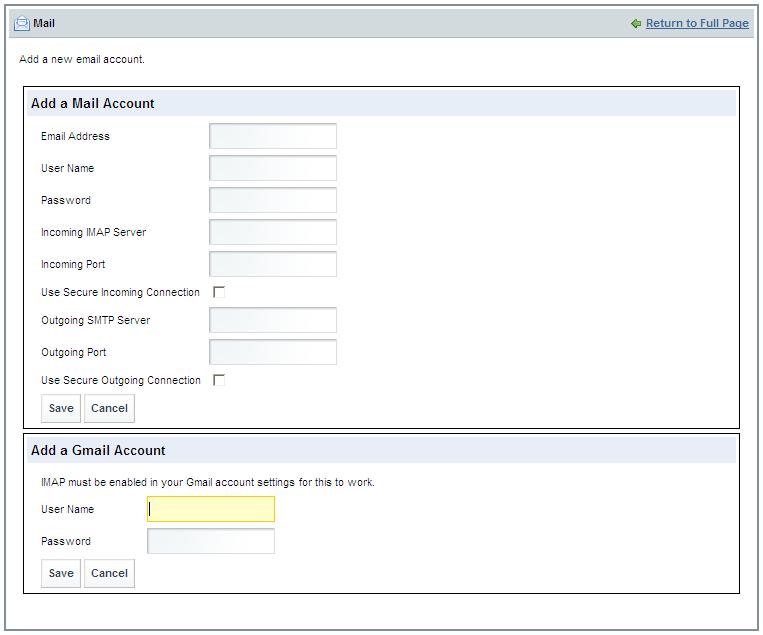
Configuration #
- See the portlet.properties file for adding your own default configurations : https://github.com/liferay/liferay-plugins/blob/f841f38da9632da37b6f3b4695da14091603930c/portlets/mail-portlet/docroot/WEB-INF/src/portlet.properties
- For example, if you want to add POP3 email instead of IMAP, then configure mail portlet properties to POP3 like below (note you should change any parameters needed to match your server settings):
default.accounts=\
{\
"accounts": [\
{\
"titleLanguageKey": "gmail-account",\
"descriptionLanguageKey": "please-enable-imap-in-you-gmail-settings-for-mail-to-work",\
"address": "@gmail.com",\
"protocol": "imap",\
"hideSettings": true,\
"incomingHostName": "imap.gmail.com",\
"incomingPort": "993",\
"incomingSecure": true,\
"outgoingHostName": "smtp.gmail.com",\
"outgoingPort": "465",\
"outgoingSecure": "true",\
"folderPrefix": "",\
"useLocalPartAsLogin": true\
},\ {\
"titleLanguageKey": "my-account",\
"descriptionLanguageKey": "please-enable-imap-in-you-gmail-settings-for-mail-to-work",\
"address": "@example.com",\
"protocol": "pop3",\
"hideSettings": true,\
"incomingHostName": "pop3.example.com",\
"incomingPort": "110",\
"incomingSecure": false,\
"outgoingHostName": "smtp.gmail.com",\
"outgoingPort": "25",\
"outgoingSecure": "false",\
"folderPrefix": "",\
"useLocalPartAsLogin": true\
},\
{\
"titleLanguageKey": "custom-mail-account",\
"descriptionLanguageKey": "",\
"address": "",\
"protocol": "imap",\
"hideSettings": false,\
"incomingHostName": "",\
"incomingPort": "110",\
"incomingSecure": false,\
"outgoingHostName": "",\
"outgoingPort": "25",\
"outgoingSecure": "false",\
"folderPrefix": "",\
"useLocalPartAsLogin": false\
}\
]\
}
References #
Mail Portlet is a plugin and can be installed from the Plugin Installer.
42742 Angesehen
